Play 18,000 C64 Games for Free in Your Browser
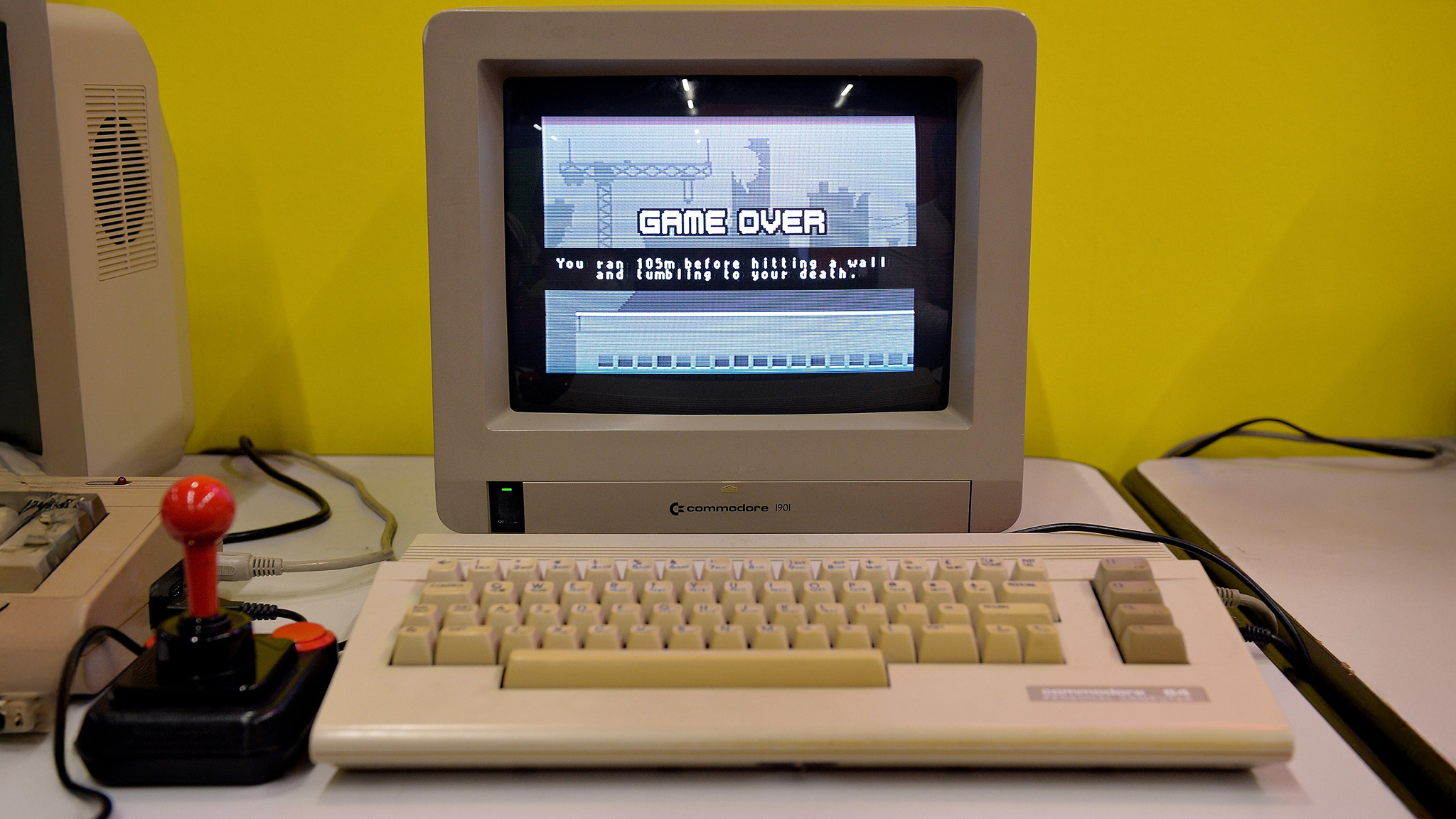
Remember the 1980s? Classic games like "Ghostbusters" and "Pac-Man" are back, and you can play them for free right in your web browser. Retro fans, get ready – around 18,000 games are waiting for you!
The Commodore 64 (C64) is a legendary home computer with a dedicated fanbase. Now, you don't even need the original hardware to enjoy those classic C64 games. You can play them anytime, anywhere, online.
Retro Gaming Made Easy
These days, playing video games is easier and cheaper than ever. Sure, you can still buy expensive consoles or gaming PCs. But with smartphones being so common, downloading games is a snap. However, finding and playing older games, the ones that are decades old, can be a challenge. The original hardware isn't made anymore, and the demand for the games isn't as high.
That's why it's so great that fans can now easily play tons of C64 games. The "Internet Archive" has put together a huge collection of C64 games online, available for anyone to play.
C64 Games Online
The Commodore 64, often called the "Breadbox" because of its shape, was one of the most popular retro consoles. It came out in the 1980s and became a major influence, not only as a home computer but also as a gaming platform. Many iconic games were released for the C64, which is why so many people still love to play them. If you don't have an old C64 in your basement, don't worry! You don't need to hunt for one. The Internet Archive has you covered.
Games from 1977 Onward
The collection has a staggering 17,940 games, dating from 1977 to the present. Some games are older than the C64 itself, but that's because they were later adapted to the system. There are also some newer games, even one from 2025! These are probably passion projects by developers who wanted to create games in the style of classic C64 titles. You might even find some unofficial games, like a fan-made "Super Mario" for the C64.
You can search and filter the collection by developer, language, and more. You'll find classics like "Q*Bert," "Pac-Man," and an early version of "Ghostbusters."
How to Play
Playing these old games sounds great, especially if you love retro gaming. But there are a few things to keep in mind. To play a C64 game in your browser, just click on its entry in the database. This takes you to a page with information about the game. Click the power symbol at the top to start the game.
However, it's not always clear how to control the game. Some games might mention needing a joystick. For some games, you can use keys to control the characters. If you're having trouble, try pressing F12. This opens a menu where you can adjust the controls. Go to "Machine Settings," then "Joystick Settings," and choose "Define keysets" to set up your own keys. After that, go back and select "Keyset 1" under "Joystick Device 1." Unfortunately, you might have to do this for each game.

.jpg)